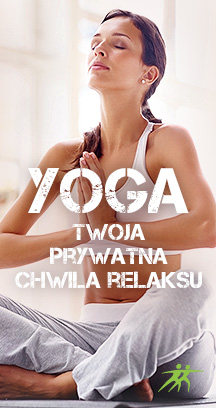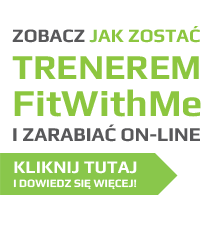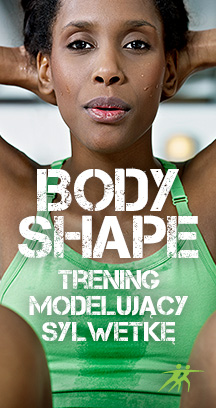FitWithMe functions as a social network. You can create your own circle of Friends including FitWithMe trainers and users.
Friend search
To find a Friend, you can type their name in the search tab located below the menu on the left. If this person appears in the search results, you can send them a Friend request by clicking on the ![]() icon or going to their User Profile and clicking the same icon.
icon or going to their User Profile and clicking the same icon.
If you see the person you wish to add on a trainer’s list, in the Rankings or on a list of users participating in a session, you need to click on the ![]() icon next to their profile picture and the request will be sent.
icon next to their profile picture and the request will be sent.
Sending Friend requests
To add a User or Trainer to you circle of Friends, click the ![]() icon. You will always find this icon next to their profile picture, e.g. in their User Profile, on a list of session participants or a Ranking. After sending the friend request, the user will receive a notification that you would like to add them. If they accept it, they will automatically be added to your circle of friends.
icon. You will always find this icon next to their profile picture, e.g. in their User Profile, on a list of session participants or a Ranking. After sending the friend request, the user will receive a notification that you would like to add them. If they accept it, they will automatically be added to your circle of friends.
Receiving Friend requests
If you receive a friend request, you will see a notification next to the Friends icon, informing you of how many requests you’ve received.
Accepting and ignoring Friend requests
To accept a friend request, click on the SCREEN icon and in the popup window you will be asked to confirm this by clicking OK. You will receive a notification that the request has been accepted. If you do not want to accept the Friend request, click Ignore.
Contacting Friends
You can contact your Friends through the Messages system.
Removing Friends
To remove a Friend from your circle of Friends, click the ![]() icon. You will find it next to this person’s profile picture. You will be asked to confirm this be clicking OK in the poop up window. The person you’ve deleted will not be notified.
icon. You will find it next to this person’s profile picture. You will be asked to confirm this be clicking OK in the poop up window. The person you’ve deleted will not be notified.