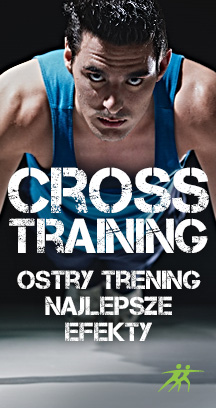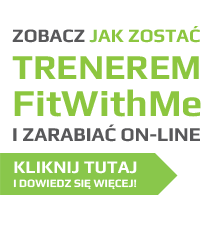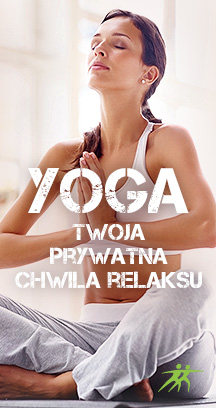The Messaging system allows you to contact all FitWithme users and trainers.
In the Messages section you can read messages which you have received and send messages to your Friends. If you see a number next to the Messages icon, this notifies you of how many unread messages you have.

If there is no number next to the Messages icon, this means you have no new messages.
Sending messages to Friends
To send a message to a Friend, click New Message in Messages. Start entering the name of your Friend and when it appears, click on it to add as a recipient. Type in your message below and click Send. This way you can send messages to Users who are your Friends. You can add more than one recipient to the message. If the message was sent successfully, the Messages icon will briefly flash green.
Sending messages to Users who are not Friends
To send a message to a User who is not a Friend, click the ![]() icon. You will find this icon next to the User’s profile picture. Type your message in the window and click Send. If the message was sent successfully, the Messages icon will briefly flash green.
icon. You will find this icon next to the User’s profile picture. Type your message in the window and click Send. If the message was sent successfully, the Messages icon will briefly flash green.
Replying to a message
To reply to a message, go to Messages, click on the selected message, type your message below the original message and click Reply.