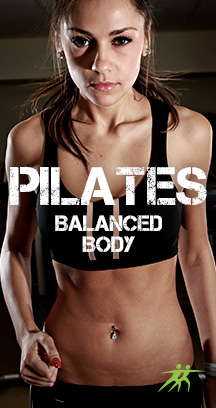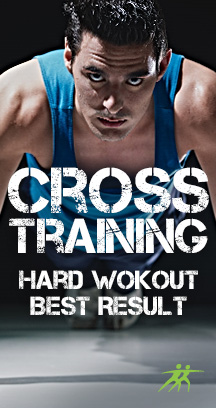The FitwithMe.com platform is the only place where you can
EXERCISE VIA THE INTERNET
WITH FRIENDS FROM ALL OVER THE WORLD.
Practice in virtual rooms under the watchful eye of
a professional Trainer!
EXERCISE VIA THE INTERNET
WITH FRIENDS FROM ALL OVER THE WORLD.
Practice in virtual rooms under the watchful eye of
a professional Trainer!
HOW DOES IT WORK?
1.
Select a NEW WORK OUT,
then log in or set up an account.
then log in or set up an account.

2.
Select DISCIPLINE, LEVEL OF DIFFICULTY, and
SESSION LENGTH, define the NUMBER OF PLACES in the room and the LANGUAGE in which the Trainer conducts the practice.
SESSION LENGTH, define the NUMBER OF PLACES in the room and the LANGUAGE in which the Trainer conducts the practice.

3.
Click on CREATE and it’s ready! Congratulations!
Your first training session is set up.
Now. GO TO ROOM.
Your first training session is set up.
Now. GO TO ROOM.

You can also invite friends to train with you. To practise with them, click on INVITE. A new window will pop out in which you can select friends from FitWithMe, Facebook or write in their e-mail addresses.
FIRST ON-LINE TRAINING

IMPORTANT!
You must click ALLOW before you enterthe VIRTUAL EXERCISE ROOM.
 It is necessary to connect with other users.
It is necessary to connect with other users.
Before entering the Virtual Exercise Room you can take a photo of yourself. It will help you monitor your progress.
If the photo requires correcting, you can take it again.
If the photo requires correcting, you can take it again.

Congratulations!
Now you are ready for your first training session. Observe your trainer and follow his/her instructions.
Good luck and remember –
FitWithMe.com The Perfect Body To Go!
Now you are ready for your first training session. Observe your trainer and follow his/her instructions.
Good luck and remember –
FitWithMe.com The Perfect Body To Go!