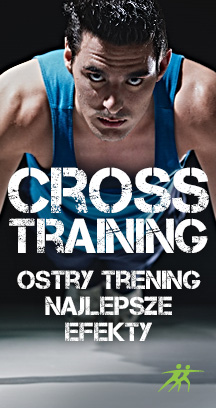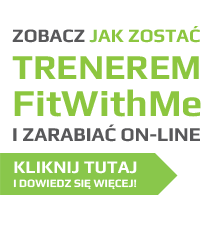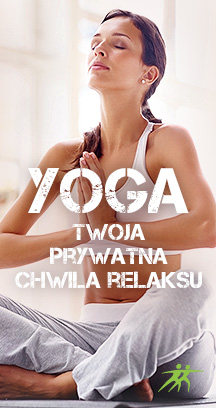Virtual training sessions are previously prepared workout systems by experienced trainers. These can take place in a group or individually. You can do them at any time – you just need to create a session of this type. You can find virtual sessions using the search function when you select the Virtual Trainer option. Visually, they are different from live trainers by having a user avatar without a green corner flash across it and the name Trainer or an avatar with a VR symbol.
Joining a virtual training session
To join a training session, first find a suitable session and click Join. Before you click, check if there are available places and whether the price is suitable for you.
Creating virtual training sessions
Virtual sessions are created by the users. To create a session click on New Training Session in the top left-hand corner. Choose the date and time of the session and the workout type that suits you. You can read about all the different types of workouts in the Theory and Practice section.
Next, choose the intensity level, duration, number of participants who can join the session (the session will take place even if the places are not filled) as well as language. You can also invite your friends to the session (more – Inviting friends to a created session).
When you have completed all the boxes, click Create. Note that once you’ve created a session, you cannot edit it.
If you forget to invite your friends you can find the session you created (User Profile – Training Sessions), click on the session name, copy the link and send it in a Message.