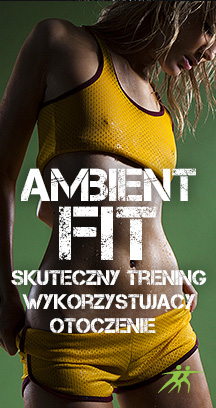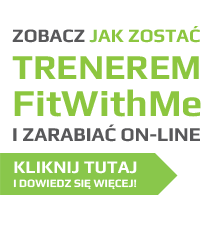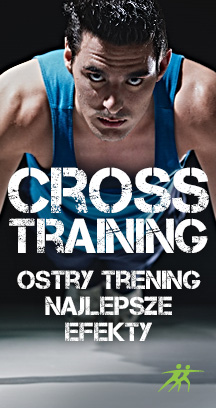In your User Profile you can find all your training sessions, results and statistics. You can also see your profile picture, ratings given to you by other users and trainers (final rating is the average of all ratings, more – Rating system), prizes you have received and your friends list. To go to your User Profile click:

Schedule
This is where you can see all your training sessions which you have attended or planned.
Your schedule will help you properly plan your workout and keep active systematically.
Training - My training sessions
Here you will find all your training sessions – those which you have planned as well as those finished.
If your session is due to start, you can enter the training room by clicking ENTER ROOM next to the selected session.
If your session has already ended, you can click Changing Room, where you can leave a comment and rate your trainer.
Programmes
Here you will find all your training programmes – those finished as well as those planned. Each training programme has a description. To find out more details about the programme, e.g. dates on particular sessions, click MORE and then DETAILS.
If the training programme has not yet ended, you can click ENTER ROOM next to the selected session.
If the training programme has ended, you can click on CHANGING ROOM and leave comments about the programme and rate your trainer.
Statistics
This place will allow you to track your progress. By selecting a variety of options, you can generate graphs. In Statistics you can also find a summary of all the sessions you took part in, their duration and calories burned. A summary of calories burned is also recalculated into food, so you can see how many burgers or donuts you managed to burn off. This is only in theory of course, as all FitWithMe users eat healthily J
Silhouette
Here you can track the changes in your silhouette. Before each training session, when you enter the room, you can take a photo of your silhouette. You can select photos which will be turned into a slide show. Other users can see your slideshow if you allow it, but third parties will not have access to your photos.