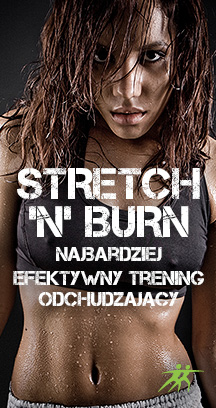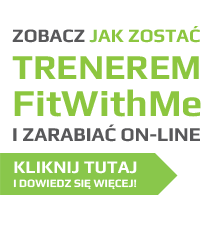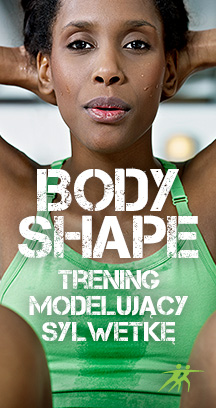You can change your personal data, privacy settings and profile picture at any time in Account Settings. To go to Account Settings, hold the mouse over the icon in the top right-hand corner and select Settings from the menu. You can also click on your avatar at the top of the page to go to Account Settings.

In Account Settings you can edit the following:
Your profile picture (minimum size of 160x160 pixels, no larger than 0.5MB, JPEG is an acceptable format)
E-mail address (After changing your e-mail, you will need to verify the new one)
Password (Logging in via Facebook you do not have a password, you can create a new one here)
Sex
Date of birth (Your real date of birth is required to validate users legibility. This information is seen by default only by your personal trainer when you purchase PERSONAL TRAINING. You can change this in PRIVACY SETTINGS )
Language
Currency, which you will use to purchase sessions
Address and telephone number (These are NEVER visible to other users, even when you select the EVERYONE option)
Favourite sport (more – Workout system)
Measurement units (The metric system is used in most countries, however imperial units are used in the USA, United Kingdom and British colonies. Depending on which units you select, your weight will be shown in kilograms or pounds and your height in centimetres or feet.)
Weight and height (In order for FitWithMe to accurately measure your BMI, calculate CALORIES BURNED during workouts and visualise YOUR PROGRESS, it is necessary that you enter your exact weight and height. This information is not visible to other users)
Template (You can change the look of FitWithMe platform using a selection of templates)
Privacy Settings
Here you can manage the privacy of your profile information that you share with other users. You can choose elements such as Schedule, Training Sessions, Silhouette, Friends to be visible only to you, you and your friends or you and all FitWithMe users.