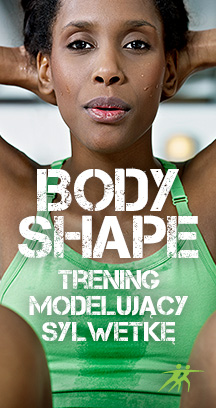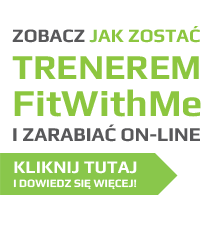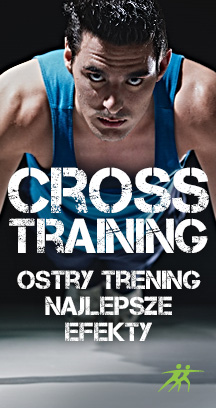-
In order to join FitWithMe you need to register (Registration and log in)
- To manage your account settings go to Account settings. Please make sure that you have the correct time zone. Please also enter your height and weight, which will allow to calculate your BMI, calories burned and help plan your individual training programme when training with a personal trainer (Personal trainings)
- If you want to sign up for a virtual or real training session, you will need to purchase virtual FitWithMe money – FITs. In the description of each training session you will see the price given in this currency.
-
Join a virtual training session of your choice or create your own training sessions.
-
In order to participate in the sessions you will need a web cam in your computer or laptop (System requirements) and enter a virtual training room (Virtual training room)
-
3 hours before the planned session, you will be sent a reminder to your e-mail.
-
Before the training session starts, enter the training room (Virtual training room). You can do this in two ways:
-
find the session, e.g. in User Profile – Training Sessions and click Enter Room next to the name of the session
-
in the right column of each subpage of FitWithMe you will see a clock counting down to the start of the session. Below the clock you will find the name of the session. Click Enter Room and you will be taken to the virtual training room.
-
-
Before you start the workout, check that your camera is properly positioned (covers your entire body) and that you can see the trainer properly from where you are standing.
-
After the session you can rate the trainer (Rating System) and leave a comment.
-
Go to your User Profile to check statistics.
-
To take part in training sessions go to Training Sessions, Training Programmes or Personal Trainings.
-
FitWithMe functions as a social network. You can add friends (Friends) or send messages (Messages) to other users.
-
In the Theory and Practice section you will find articles related to living a healthy lifestyle, exercise and diet.
-
In the Community section you will find information about the trainers, the FitWithMe League, and Rankings. From here, you can also go to the FitWithMe fanpage on Facebook.
-
If you need further help, follow the links or use the search tab.